The number of ecommerce sites is growing and the space is becoming crowded. One way to be more visible though is by generating and sharing content that your users appreciate and benefit from. How do you know though? Who are your visitors? What do they like? How old are they and where do they live? In this post we’ll have a look at how you can use Google Analytics to plan your content creation.
The answer isn’t always a blog
I talk with a lot of both ecommerce and non-ecommerce companies. When I ask them what their SEO strategy is, I often get the answer – we have a blog. Climbing to Page One for non-branded keywords with a blog is hard work and demands hours of research and copy writing. Companies that really improve their SEO by using a blog are those that provide insightful content that answers their target audiences’ questions and concerns, and are ahead of the curve in terms of ideas and trends. By simply publishing ‘something’ once a week pushes no secret better-rankings button. A blog in and of itself has no SEO value.
Think about it. How many blogs do you read a day and why do you read them? Do you read blogs where someone rambles on about their random thoughts on life? Or maybe spend your lunch break to digest the fun-day-out pictures of some local company? The answer is probably ‘no’. The reality is that we have little to no time to read blog posts for pure “pleasure”. We need to solve a problem, we need the solution to a very specific issue, we’re looking for the building blocks of an ecommerce strategy, we need inspiration to write a blog etc. As the Internet grows, the likelihood of finding exactly what you’re looking for increases. Therefore, us, the Internet users have little tolerance for irrelevant and so-called low quality content.
Focus on the audience – not the medium
Instead of focussing on the medium e.g. blog, we need to shift our focus to the content that we produce. The first thing you need to understand is your online visitors. Why? – because you are creating content for them (not for the satisfaction of ticking of items on your to-do list). How can you help them? How can you make their life easier? How can you give them something that makes them want to share and come back for more? The answer is of course to create great, high quality content. Helpful, right..? Don’t worry though, by drilling into Google Analytics, we can at least pin down who our main visitors are – the best start to creating quality content!
Google Analytics Audience Report
There is one report in specific that is useful for this exercise – the Audience Report. I won’t go through the whole report but will focus on the most interesting sections. Once you understand these you can drill into the full report and do a bit of research yourself!
The report has plenty of insight and you can easily spend half a day in there and still discover new stuff. There is a really interesting section here called the Cohort Report.
Demographics Report
Open up the demographics report and click through to the Age report. It will show you the age of your visitors. As you can see in the below example the majority of my visitors are between 25-34. To be more exact, this segment makes up 31% of all the visits (you can get more details in the report but not from my tiny screen shot). Together with the second largest age segment, the 35-44 year olds, these two make up almost 50% of the visits.
If we jump into the Gender section of the report we see that the vast majority of my visitors are female. I can therefore conclude that the main bulk of visitors are women aged between 25-34 and 35-44 years old.
You can go into more detail in these reports by combining the gender and age segments. For example, you can click through to only view the age of women to get a more exact understanding of the age segment. In the below report you’ll see that of women, the 25-34 year olds make up 36% (compare to 31% above). Together with the second largest age segment (35-44 year olds), these groups now make up 56% of all visitors.
Interest report
In the Interest report you can see three segments: Affinity, In-Market, and Other.
Affinity: identifies your visitors in terms of lifestyle preferences.
In-Market: identifies your visitors in terms of their product-purchase interests i.e. what are they currently researching and purchasing.
Other: the most granular view of your visitors. In the Affinity segment you can see Foodies as a category. In this category you will see a more detailed report e.g. Recipes/East Asian.
These categories are meant to help advertisers target their ads. They can also be used for marketers and copy writers to understand what kind of content to create.
In the example below we see that the visitors to my ecommerce site like travelling, movies, reading and shopping (affinity). We can also see that they are looking to purchase a trip, apparel & accessories and beauty products (in-market). From the Other segment we can also tell that my visitors have an interest in Arts and Celebrity Entertainment (other). That all sounds good – but how can we use this information? We already know that the main bulk of visitors are women between 25-34 (36%) and 35-44 (20%). Now we also know that they like traveling, are likely looking to go travel and/or buy clothes and beauty products. They have some interest in arts and celebrity entertainment.
The above interests might or might not be related to what you sell on your ecommerce site. It doesn’t really matter though. With this insight you can start brainstorming ideas around the content to create and when to publish it. Without going too much into segmentation and dimensions in Google Analytics, I’ll just briefly mention that you can combine the Demographics and Interest reports as well. Like so:
In the above report I’ve filtered out to see the Affinity category of women aged 25-34 years old. Since they are the main visitors to the site, it makes sense to focus on them. Remember, the Affinity category identify users in terms of lifestyle. You can of course also use the oher reports, but I’ll stick to this one as an example.
We see that news junkies, travel buffs and shoppaholics are the three most common visitors to the site. Interestingly though, we also see that TV Lovers spends most on our site while Cooking Enthusiasts are most likely to convert.
Geo Report
Before we look at a concrete example, let’s have a look at one more section in Google Analytics. Further down in the Audience Report we have a section simply called Geo. Open it up and you’ll find the Language and Geographic report. Both are important for different purposes. I usually stick to the geographic report since it gives me more information. Where are my visitors located? What type of holidays are they likely to take? Will they get references to geo-specific events etc.? Don’t stop at country level though. You can drill down to city level to see where your visitors live. In my case the vast majority are based in London and other bigger cities in the UK.
This report will also show you where the people who are most likely to convert lives (what’s up Leeds..?). This could be useful for your content creation but perhaps more so for an ad campaign.
Ecommerce content creation example
Now that you know a bit more about your website visitors you’re in a better position to create content. Not only that, but you’re in a better position to decide weather or not you should use a blog or something else e.g. video, infographic, or perhaps build an online tool?
The site I’ve used as an example sells a specific type of women’s apparel. I know my visitors are younger women who are interested in travel, are looking to buy a holiday trip and apparel & accessories. They are also interested in Arts and entertainment. The majority live in London or another bigger city in the UK. To really plan out your content think of the following:
What’s their device preference (you can find this in Google Analytics). Are they more likely to use mobile than desktop? If they tend to use mobile, shorter more bite sized content could work better.
When are they likely to go on holiday? What are the festive events in their area? Where does this demographic tend to go on holiday? What are they likely to bring? Can you help them plan their journey? If budget allows, maybe create a fashion shoot from the most popular holiday destinations.
What is the current celebrity news that might catch their interest?
Visitors most likely to spend money and convert are TV Lovers and Cooking Enthusiasts. Are there are relevant TV shows that you could use?
Do you have budget for a competition? Visitors are likely to enjoy recipe books and/or something for their travels.
Only imagination is the limit to how you could use this information. You know your industry better than anyone else. How can you combine your product and industry knowledge with your audience demographics?
Summary
With Google Analytics you can build up an understanding of your visitors. It may or may not be enough for you but it is a solid beginning you can build further on. You should complement the information you can get through Google Analytics with further research specific to your demographic. A good source to start with is the Pew Research Center.
The Demographics and Interest report aren’t implemented by default. You have to add it to your code. If you want us to do it for you, simply get in touch.
Good luck and remember to prioritise your visitors, not the medium.