It will come as no surprise to anyone that from March of 2020, our online ordering levels have increased significantly as we spend more and more time at home unable to shop in the way that we used to. Lockdown has hit bricks and mortar retailers, hard, and the loss of countless, well- loved high street brands has had a devastating effect on the industry. However we’re seeing an impressively quick turnaround of offerings in response to our ever changing spending habits.
With Amazon Prime Day, Black Friday, Cyber Monday, Christmas and (a very welcomed) New Year approaching at the speed of light, online retailers who have already had a very busy year, are about to get a whole lot busier. An unexpected spike in traffic can leave your site slow to load, unresponsive and altogether not that happy. An unhappy site = unhappy customers, and unhappy customers = an unhappy you.
The crucial dates to look out for this year are:
Amazon Prime Day 13th-14th Oct
Black Friday 27th Nov
Cyber Monday 30th Nov
Christmas Need we tell you?
Boxing day sales 26th Dec
January Sales
So, are you prepared?
Optimise for mobile
If your site isn’t prepared, this can lead to unresponsive pages (or even crashes), leading to your customers having a poor user experience. And what do angry customers on the phone lead to? Yes, they will be costing you money… and multiple grey hairs.
Shopping on the go becomes more and more common every day, more pageviews on mobile devices leading to fast increases in transactions and revenue. More than half of Google’s searches are made on mobile, and last year only over 26% of Black Friday orders came through a mobile device. This means that you must focus your attention on this and optimise your site properly for mobile devices. And this doesn’t just mean the homepage, but throughout the site, and most importantly, the checkout page!
If you don’t know where to start, here’s what you need to do: make sure your site speed is under 3 seconds, to prevent your impatient customers from leaving before the content is fully loaded, and that you don’t have any functionality issues with your checkout, so they don’t run away before finalising the purchase. If the checkout is not optimised, it can seem ‘clunky’ and hard to navigate, making it difficult to complete their order and producing holiday sale losses for you.
No error messages
No one likes error messages. You know you don’t and you know your customers won’t either. When that little pop-up makes its way onto your customers’ screen, frustration will take hold and carts will be abandoned, and abandoned carts = abandoned money, and no one likes that.
Instead, try this. Errors happen when the order processor is overloaded, with a CDN (Content Delivery Network) implemented you can put a ‘waiting room’ feature in place which detects when the processor can’t keep up. So instead of going ahead and jamming the order through, a page containing a message of your choice, for example, ‘Sorry to keep you waiting’, will appear. This can include features such as a waiting time, ‘you may also like..’, or some other offers to tempt the customer. The main goal is to get them to stick around, so even if you have to show a video of dancing cats wearing elf hats, as long as it keeps them engaged, do it. While dancing cats entertain your user, the page will regularly refresh in the background, and will let the order through as and when the processor becomes less loaded. The main goal is to make the experience quick and easy, if you give people any excuses to hit and run, they will.
Simplify the checkout steps
Black Friday customers have no tolerance for slow or tedious processes. They know what they want and they want it quickly. If your checkout involves registration forms, questions, and multiple stages, chances are they may get frustrated and leave. To speed things up for them and maximise engagement, try removing the compulsory registration step and allow people to checkout as guests. This will attract those who are in a rush to get a quick deal, and will instantly increase your holiday sale rates. If you’re worried about not gaining customer insights this way, maybe try an extra deal for logged in customers, for example, an extra 10% off for VIP customers.
Take advantage of abandon cart emails
Last year the abandoned cart rates were as high as 68% on average, and up to 78% on mobile. This could be due to various reasons, most common being customers simply changing their mind, or it could be due to a slow site speed, confusing checkout steps or site crashes. Try your very best to avoid these in the first place but don’t worry because although these figures are pretty high, a large portion of these customers can be nudged along nicely to finalise their order with some persuasive cart abandonment emails… sneaky. Last year these emails generated an average conversion rate of 17.6%, which is some easy added revenue if you’re prepared.
Expand your ad reach
During the festive period, people will be much more receptive to your ads compared to, say the 3rd Monday in April. So… MAKE. IT. COUNT. Plan your ads and ad creative ahead of time.
If you’re not a regular paid advertising user, now will be the time to become one. Keep the content relevant and engaging and before you know it you’ll have customers flooding through the gates (metaphorically speaking of course..).
But if you’re already advertising on Google, but looking to expand your online advertising reach, a quick win would be using Bing CPC, and it’s very easy now to import your campaigns into Bing in one-click. Also, you could start promoting your business imagery in Pinterest advertising, as sessions from Pinterest tend to have a high AOV already, or increase your customer engagement using Twitter advertising.
Track everything that matters, including your ads
We bet you are thinking about, and maybe even prepared, your PPC holiday campaigns already. But do you have the tracking in place to measure everything?
If you use Google Adwords, Facebook Ads or any form of paid advertising, then you should place the tracking code (pixels) on your site – make sure you implement and manage them via Google Tag Manager, so that you don’t overload your site pages code with scripts, and negatively affect the performance. By doing this, you are able track and see detailed metric reports on all impressions, page views, social media conversions and email opens, as well as targeting your specific holiday sale audience using targeted advertising. In other words, you’ll make sure your carefully crafted adverts are not going to waste by falling on deaf ears.
You will also be able to target your previous visitors, to reach those who have been on your site that one time last year, or that person who left your site in a rush and forgot to ever come back. It is a well known fact that it is much easier to sell to existing customers, or people who vaguely know about you, than it is to target brand new customers… so these people are the ones to target as they will be much more receptive to your advertising, especially during the Christmas season.
On a similar note… check how you could customise your Google Analytics in order to get the most out of it.
In Summary
Sure, some of these are big and risky pieces of work – replacing a 5-step checkout process with a single page, single step approach in the next 2 weeks when you’ve done no work is going to be tough to achieve. Even making a decision that this is the best approach for your site based off heuristic data, video/mouse recording and getting management buy-in could swallow up the next 2 weeks – but there’s probably steps you can take.
If you haven’t got abandoned cart emails setup (and the number of clients we meet that have a great relationship with vendors such as dotMailer, Ometria and others that don’t have this in place) then you can set this up really easily – just get it done, tomorrow!
Get a good number of your own staff and trusted clients to try and shop and checkout on mobile. If you haven’t done it for a while, see if there are any dead ends, errors, or actions and text falling off the screen that can be fixed easily.
If you haven’t got good metrics and user interaction tracking in place, speak to someone who can do this for you – whether it’s us, or your chosen ecommerce or digital marketing agency – it’s simple work and even if it doesn’t make a difference in the first few hours or days of this manic period, you can make informed decisions of changes as you move through the whole period.
Try load testing your site to see how it performs under pressure, if you’re not sure. “Hoping it works” may work but we prefer real numbers. Something like LoadImpact is cheap and cheerful and gets the job done well. If your site is struggling under load, speak to your ecommerce agency or hosting partner – they should be able to scale your kit accordingly.
If we can be of help to you, either for some simple advice, a site review, CRO or user journey recommendations or anything else, feel free to contact us – we’re here for you!